728x90
반응형
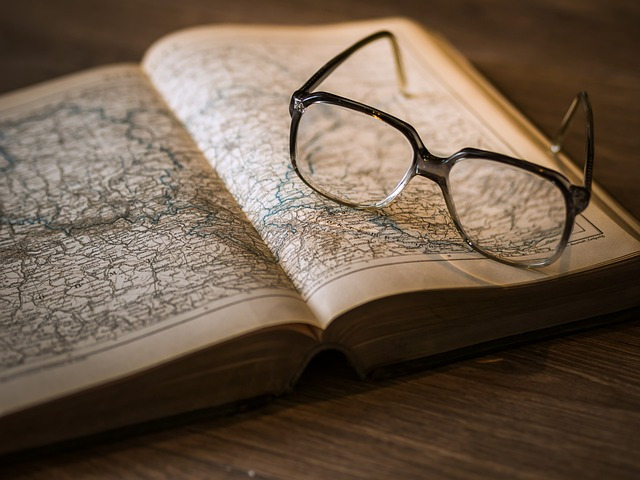
안녕하세요! 이번 포스트에서는 우리의 할 일 관리 앱에 할 일 수정 기능을 추가하고, 로컬 스토리지를 사용하여 데이터를 저장하는 방법을 알아보겠습니다.
1. 할 일 수정 기능 구현
먼저 TodoList 컴포넌트에 할 일을 수정하는 기능을 추가해 보겠습니다.
import React, { useState } from 'react';
function TodoList() {
const [todos, setTodos] = useState([]);
const [inputValue, setInputValue] = useState('');
const [editingId, setEditingId] = useState(null);
// ... 이전 코드 ...
const handleEdit = (id, newText) => {
setTodos(
todos.map((todo) =>
todo.id === id ? { ...todo, text: newText } : todo
)
);
setEditingId(null);
};
return (
<div>
{/* ... 이전 코드 ... */}
<ul>
{todos.map((todo) => (
<li key={todo.id}>
<input
type="checkbox"
checked={todo.completed}
onChange={() => handleToggle(todo.id)}
/>
{editingId === todo.id ? (
<input
type="text"
value={todo.text}
onChange={(e) => handleEdit(todo.id, e.target.value)}
onBlur={() => setEditingId(null)}
autoFocus
/>
) : (
<span
style={{ textDecoration: todo.completed ? 'line-through' : 'none' }}
onDoubleClick={() => setEditingId(todo.id)}
>
{todo.text}
</span>
)}
<button onClick={() => handleDelete(todo.id)}>삭제</button>
</li>
))}
</ul>
</div>
);
}이 코드에서는:
editingId상태를 추가하여 현재 수정 중인 할 일을 추적합니다.handleEdit함수를 추가하여 할 일의 텍스트를 수정합니다.- 할 일 텍스트를 더블 클릭하면 수정 모드로 전환됩니다.
- 수정 중인 입력 필드에서 포커스가 벗어나면 수정이 완료됩니다.
2. 로컬 스토리지를 사용한 데이터 저장
이제 로컬 스토리지를 사용하여 할 일 목록을 저장하고 불러오는 기능을 구현해 보겠습니다.
import React, { useState, useEffect } from 'react';
function TodoList() {
const [todos, setTodos] = useState(() => {
const savedTodos = localStorage.getItem('todos');
if (savedTodos) {
return JSON.parse(savedTodos);
} else {
return [];
}
});
const [inputValue, setInputValue] = useState('');
const [editingId, setEditingId] = useState(null);
useEffect(() => {
localStorage.setItem('todos', JSON.stringify(todos));
}, [todos]);
// ... 이전 코드 ...
}이 코드에서는:
useState의 초기값으로 함수를 전달하여 로컬 스토리지에서 저장된 할 일 목록을 불러옵니다.useEffect훅을 사용하여todos상태가 변경될 때마다 로컬 스토리지에 저장합니다.
3. 최종 TodoList 컴포넌트
모든 기능을 합친 최종 TodoList 컴포넌트는 다음과 같습니다:
import React, { useState, useEffect } from 'react';
function TodoList() {
const [todos, setTodos] = useState(() => {
const savedTodos = localStorage.getItem('todos');
return savedTodos ? JSON.parse(savedTodos) : [];
});
const [inputValue, setInputValue] = useState('');
const [editingId, setEditingId] = useState(null);
useEffect(() => {
localStorage.setItem('todos', JSON.stringify(todos));
}, [todos]);
const handleInputChange = (e) => {
setInputValue(e.target.value);
};
const handleSubmit = (e) => {
e.preventDefault();
if (inputValue.trim() !== '') {
setTodos([...todos, { id: Date.now(), text: inputValue, completed: false }]);
setInputValue('');
}
};
const handleDelete = (id) => {
setTodos(todos.filter((todo) => todo.id !== id));
};
const handleToggle = (id) => {
setTodos(
todos.map((todo) =>
todo.id === id ? { ...todo, completed: !todo.completed } : todo
)
);
};
const handleEdit = (id, newText) => {
setTodos(
todos.map((todo) =>
todo.id === id ? { ...todo, text: newText } : todo
)
);
setEditingId(null);
};
return (
<div>
<h2>할 일 목록</h2>
<form onSubmit={handleSubmit}>
<input
type="text"
value={inputValue}
onChange={handleInputChange}
placeholder="새로운 할 일을 입력하세요"
/>
<button type="submit">추가</button>
</form>
<ul>
{todos.map((todo) => (
<li key={todo.id}>
<input
type="checkbox"
checked={todo.completed}
onChange={() => handleToggle(todo.id)}
/>
{editingId === todo.id ? (
<input
type="text"
value={todo.text}
onChange={(e) => handleEdit(todo.id, e.target.value)}
onBlur={() => setEditingId(null)}
autoFocus
/>
) : (
<span
style={{ textDecoration: todo.completed ? 'line-through' : 'none' }}
onDoubleClick={() => setEditingId(todo.id)}
>
{todo.text}
</span>
)}
<button onClick={() => handleDelete(todo.id)}>삭제</button>
</li>
))}
</ul>
</div>
);
}
export default TodoList;실행 결과
이제 npm start 명령어로 앱을 실행하면, 할 일을 추가, 수정, 완료 표시, 삭제할 수 있으며, 페이지를 새로고침해도 데이터가 유지되는 것을 확인할 수 있습니다.
다음 단계
이번 챕터에서는 할 일 수정 기능과 로컬 스토리지를 사용한 데이터 저장 기능을 구현했습니다. 다음 챕터에서는 할 일 필터링 기능과 할 일 통계를 표시하는 기능을 추가해 보겠습니다.
React hooks(useState, useEffect)를 사용하여 상태 관리와 부수 효과를 처리하는 방법에 대해 어떻게 생각하시나요? 이 접근 방식이 코드를 더 간결하고 이해하기 쉽게 만든다고 생각하시나요? 여러분의 의견을 댓글로 남겨주세요!
728x90
반응형